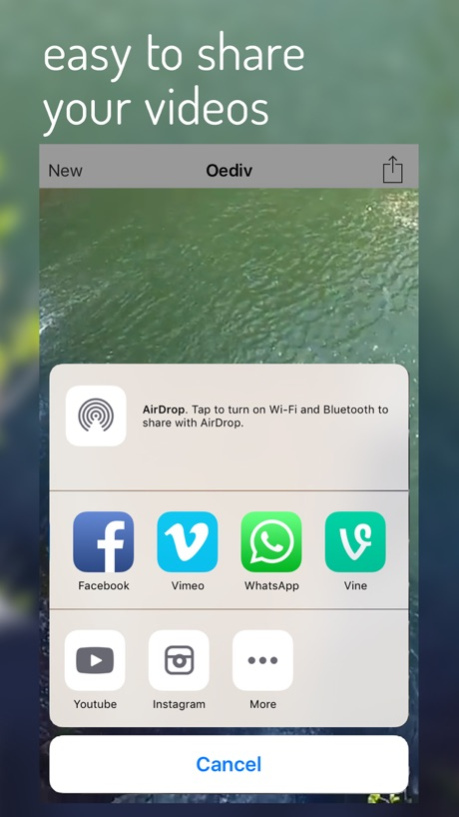Oediv - create backwards videos with sound 1.3
Free Version
Publisher Description
Oediv lets you see what you videos will look and sound like reversed in seconds, and makes it easy to share the Hilarious results with your friends.
We checked out the issues people had with other reversing apps on the store and built Oediv to address those problems.
- No time limit on the videos you reverse, want to reverse a 10 minute video well go for it.
- HD video, why put up with footage that looks like it was shot with a potato these days.
- reverses the audio as well and keeps it in sync with the reversed video.
- Preview your videos without waiting, Oediv doesn't make you wait to see your video. Watch it right away as your video starts processing in the background.
- Oediv just works, We built the Oediv reversing technology from the ground up to be able to handle different devices and videos without a problem.
Have some feedback - email us at: hello@mudpiestudios.com
Jul 18, 2017
Version 1.3
This app has been updated by Apple to display the Apple Watch app icon.
Hey, we have been busy making sure Oediv is the best app for reversing videos clips.
- Improved memory management to handle large videos better.
- Tweaks to audio reversing.
- Fixed videos not always saving.
About Oediv - create backwards videos with sound
Oediv - create backwards videos with sound is a free app for iOS published in the Screen Capture list of apps, part of Graphic Apps.
The company that develops Oediv - create backwards videos with sound is rory O'logan. The latest version released by its developer is 1.3.
To install Oediv - create backwards videos with sound on your iOS device, just click the green Continue To App button above to start the installation process. The app is listed on our website since 2017-07-18 and was downloaded 7 times. We have already checked if the download link is safe, however for your own protection we recommend that you scan the downloaded app with your antivirus. Your antivirus may detect the Oediv - create backwards videos with sound as malware if the download link is broken.
How to install Oediv - create backwards videos with sound on your iOS device:
- Click on the Continue To App button on our website. This will redirect you to the App Store.
- Once the Oediv - create backwards videos with sound is shown in the iTunes listing of your iOS device, you can start its download and installation. Tap on the GET button to the right of the app to start downloading it.
- If you are not logged-in the iOS appstore app, you'll be prompted for your your Apple ID and/or password.
- After Oediv - create backwards videos with sound is downloaded, you'll see an INSTALL button to the right. Tap on it to start the actual installation of the iOS app.
- Once installation is finished you can tap on the OPEN button to start it. Its icon will also be added to your device home screen.